- Grate Looking ROM.
- Upgrade RAM Management.
- ASUS UI performance make Smooth and Faster.
- Grate Gaming Performance.
- Fix and better WiFi Connect and Internet Access.
- Dual SIM 3G supported (Soaped).
- Nice Battery Saving Performance.
- Perfect camera quality.
- Audio Quality Increased And Cool.
Screen Shout:
Click Here TO Download This Rom (click on Download-> a new page will open->Wait for 5 sec, then click on skip-> next download page will open)
Some Use Full Software if u need...1. perfect root click here to Download.
2. Recovery Img Walton GH2 click here to Download.
3. Recovery tools apk click here to Download.
4. Universal Performance Booster Pack click here to Download.
Procedure for Flashing a custom rom via CWM recovery (Re commanded.)
1. Put ROM into SD card(SD/)
2. Reboot Your Mobile Into Recovery Mod Or Shutdown Your Mobile.
3. Press Volume UP + Power Button to Start Recovery Mod.
4. No need to wape anything. (if you want you can wape all)
5. Now press Wipe Factory Reset -> Press Yes.
6. Now Press Wipe Partision -> Press Yes.
7. Now Press Install zip From Sdcard -> Press Yes.
8. Select your Android Model GH2/P4.
9. then wait for setup finished.
10. reboot phone.
Congrats you successfully Finished The Custom ROM Setup







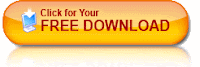



অনেক সুন্দর রম।
ReplyDeleteঅনেক সুন্দর রম।
ReplyDeleteThanks For Your Comments
ReplyDelete