Giving you a new quality ROM, Which name is FreemeOS
Try This you it might surprise you.
Screenshot :::::
Download The FreemeOS By Robin ROM (Download)
Download Play Store bug fix (Download)
:::::::::::::::::::::: Necessary Tools & Rom For Primo GH2 ::::::::::::::::
Root : Perfect Root (Stock GH2)
Link : Download
Recovery Tools :::
Link : Download
Recovery img :
Rom Link : Download
::::::: Procedure for Flashing a custom rom via CWM recovery :::::::
#go to cwm recovery by pressing (power button+ volume down button)
#select wipe/data factory reset >>> then select yes.
#Select wipe cache partition>>>then select yes.
#then select mounts and storage>format/system>yes format
#then select advanced option>>> then wipe dalvic cache and wipe battery stat.
#then Return to the main menu again.
#select Install from sd card > install zip from SD card > select –Custom Rom> yes.
#then a process will occur.
#wait untill it finished.
#do not reboot now setup play store fix.
#just select play store from sd> install zip from SD card > select play store fix.zip> yes.(after start mobile if showing chose launcher the select Lacher3(the middle lancher) Recommended)
# REBOOT YOUR PHONE/SYSTEM REBOOT.
Try This you it might surprise you.
Screenshot :::::
Download The FreemeOS By Robin ROM (Download)
Download Play Store bug fix (Download)
:::::::::::::::::::::: Necessary Tools & Rom For Primo GH2 ::::::::::::::::
Root : Perfect Root (Stock GH2)
Link : Download
Recovery Tools :::
Link : Download
Recovery img :
Rom Link : Download
::::::: Procedure for Flashing a custom rom via CWM recovery :::::::
#go to cwm recovery by pressing (power button+ volume down button)
#select wipe/data factory reset >>> then select yes.
#Select wipe cache partition>>>then select yes.
#then select mounts and storage>format/system>yes format
#then select advanced option>>> then wipe dalvic cache and wipe battery stat.
#then Return to the main menu again.
#select Install from sd card > install zip from SD card > select –Custom Rom> yes.
#then a process will occur.
#wait untill it finished.
#do not reboot now setup play store fix.
#just select play store from sd> install zip from SD card > select play store fix.zip> yes.(after start mobile if showing chose launcher the select Lacher3(the middle lancher) Recommended)
# REBOOT YOUR PHONE/SYSTEM REBOOT.




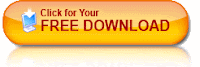



0 comments:
Post a Comment