- Nice Looking THEMED AOSP OS ROM.
- Its performance Is so Cool.
- Gaming Performance Is Perfect.
- Dual SIM 3G supported (Soaped).
- Battery Saving Performance Overall Nice.(Ultra With Root Booster)
- Camera quality Is Nice.
- Audio Quality Nice And Good.
- User Friendly Interface.
THEMED AOSP OS ROM DOWNLOAD
1. perfect root click here to Download.
2. Recovery Img Walton GH2 click here to Download.
3. Recovery tools apk click here to Download.
4. Universal Performance Booster Pack click here to Download.
Procedure for Flashing a custom rom via CWM recovery (Re commanded.)
1. Put ROM into SD card(SD/)
2. Reboot Your Mobile Into Recovery Mod Or Shutdown Your Mobile.
3. Press Volume UP + Power Button to Start Recovery Mod.
4. No need to wipe anything. (if you want you can wape all)
5. Now press Wipe Factory Reset -> Press Yes.
6. Now Press Wipe Partition -> Press Yes.
7. Now Press Install zip From Sd Card -> Press Yes.
8. Select your Android Model GH2/P4.
9. then wait for setup finished.
10. reboot phone.
Congrats you successfully Finished The THEMED AOSP OS Custom ROM Setup.
Some Use Full Software if u need...
1. perfect root click here to Download.
2. Recovery Img Walton GH2 click here to Download.
3. Recovery tools apk click here to Download.
4. Universal Performance Booster Pack click here to Download.
Procedure for Flashing a custom rom via CWM recovery (Re commanded.)
1. Put ROM into SD card(SD/)
2. Reboot Your Mobile Into Recovery Mod Or Shutdown Your Mobile.
3. Press Volume UP + Power Button to Start Recovery Mod.
4. No need to wipe anything. (if you want you can wape all)
5. Now press Wipe Factory Reset -> Press Yes.
6. Now Press Wipe Partition -> Press Yes.
7. Now Press Install zip From Sd Card -> Press Yes.
8. Select your Android Model GH2/P4.
9. then wait for setup finished.
10. reboot phone.
Congrats you successfully Finished The THEMED AOSP OS Custom ROM Setup.
#CustomROM #Walton #Waltongh2 #Gioneep4 #Gionee #Android






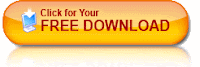



I don't have whatsapp number, chat me on my fb id, just check "CONNECT WITH US" on above.
ReplyDelete